All of the sample images in this review were taken using the 20 megapixel JPEG setting, which gives an average image size of around 6Mb.
The Sony Cyber-shot DSC-HX50V produced images of good quality during the review period. This camera handled noise pretty well, not becoming too obvious until ISO 800, and then becoming progressively worse at the faster settings of ISO 1600 and 3200, a good performance for such a small image sensor with such a high pixel count. It's not really worth using the fastest 6400 and 12800 speeds though.
Chromatic aberrations were in evidence but were well-controlled, with some limited purple fringing effects appearing in high contrast situations. The 20 megapixel images were a little soft straight out of the camera at the default sharpen setting and require some further sharpening in an application like Adobe Photoshop, or you can increase the in-camera sharpening level.
Macro performance is outstanding, allowing you to focus as close as 1cm away from the subject. Commendably barrel distortion is well controlled even at the 25mm wide-angle focal length of the versatile 20x zoom lens. The built-in flash worked well indoors, with no red-eye and adequate overall exposure. The maximum shutter speed of 30 seconds allows the cameras to capture enough light for most after-dark situations.
The Backlight Correction HDR feature dramatically increases the detail in the shadow and highlight areas, although we miss being able to choose just how much correction is applied. There's a good range of Color Modes and Picture Effects on offer, while the Sweep Panorama mode makes it simple to take wide-vista shots.
Noise
There are 9 ISO settings available on the Sony Cyber-shot DSC-HX50V. Here are some 100% crops which show the noise levels for each ISO setting.
ISO 80 (100% Crop)
|
ISO 100 (100% Crop)
|
 | 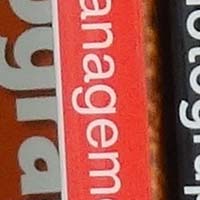 |
ISO 200 (100% Crop)
|
ISO 400 (100% Crop)
|
 |  |
ISO 800 (100% Crop)
|
ISO 1600 (100% Crop)
|
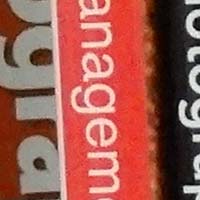 |  |
ISO 3200 (100% Crop)
|
ISO 6400 (100% Crop)
|
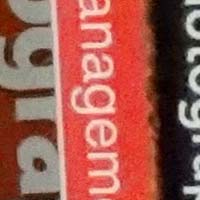 | 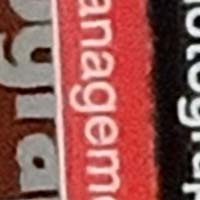 |
ISO 12800 (100% Crop)
| |
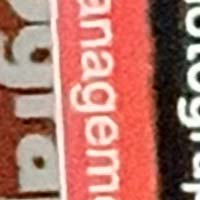 |
Focal Range
The Sony Cyber-shot DSC-HX50V's 30x zoom lens offers a very versatile focal range, as illustrated by these examples:
24mm
|
720mm
|
 |  |
Sharpening
Here are two 100% crops which have been Saved as Web - Quality 50 in Photoshop. The right-hand image has had some sharpening applied in Photoshop. The out-of-the camera images are just a little soft and ideally benefit from some further sharpening in a program like Adobe Photoshop. Alternatively you can change the in-camera sharpening level.
Original (100% Crop)
|
Sharpened (100% Crop)
|
 |  |
 |  |
Chromatic Aberrations
The Sony Cyber-shot DSC-HX50V handled chromatic aberrations well during the review, with some purple fringing present around the edges of objects in high-contrast situations, as shown in the examples below.
Chromatic Aberrations 1 (100% Crop)
|
Chromatic Aberrations 2 (100% Crop)
|
 |  |
Macro
The Sony Cyber-shot DSC-HX50V allows you to focus on a subject that is 5cms away from the camera when the lens is set to wide-angle. The first image shows how close you can get to the subject (in this case a compact flash card). The second image is a 100% crop.
Macro
|
Macro (100% Crop)
|
 |  |
Flash
The flash settings on the Sony Cyber-shot DSC-HX50V are Auto, Forced Flash, Slow Syncro, No Flash, with a Red-eye Reduction option in the Main menu. These shots of a white coloured wall were taken at a distance of 1.5m.
Suppressed Flash - Wide Angle (24mm)
|
Forced Flash - Wide Angle (24mm)
|
 |  |
Suppressed Flash - Telephoto (720mm)
|
Forced Flash - Telephoto (720mm)
|
 |  |
And here are some portrait shots. As you can see, neither the Forced Flash setting or the Red-Eye Correction option caused any amount of red-eye.
Forced Flash
| Forced Flash (100% Crop) |
 |  |
Red-eye Reduction
|
Red-eye Reduction (100% Crop)
|
 |  |
Night
The Sony Cyber-shot DSC-HX50V's maximum shutter speed is 30 seconds in the Manual mode, which is great news if you're seriously interested in night photography. The shot below was taken using a shutter speed of 15 seconds at ISO 80.
Night
|
Night (100% Crop)
|
 |  |
Background Defocus
Background Defocus attempts to mimic the sharp subject and out-of-focus background effect that DSLR owners typically enjoy, shooting two frames in quick succession and varying the aperture between each one.
On
|
On (100% Crop)
|
 |  |
Backlight Correction HDR
DRO is Sony's solution for improving shadow and highlight detail in photos taken in contrasty light, significantly increasing the image's dynamic range. The examples show the effect of turning this feature on.
Off
|
On
|
 |  |
Color Modes
There are 5 Color Mode preset effects that you can use to change the look of your images.
Standard
|
Vivid
|
 |  |
Real
|
Sepia
|
 |  |
B/W
| |
 |
Picture Effects
The Sony Cyber-shot DSC-HX50V offers a range of 9 creative Picture Effects.
Off
|
HDR Painting
|
 |  |
Rich-tone Monochrome
|
Miniature
|
 |  |
Toy Camera
|
Pop Color
|
 |  |
Partial Color (Red)
|
Soft High-key
|
 |  |
Watercolor
|
Illustration
|
 |  |
Intelligent Sweep Panorama
The Sony Cyber-shot DSC-HX50V allows you to take panoramic images very easily, by 'sweeping' with the camera while keeping the shutter release depressed. The camera does all the processing and stitching and even successfully compensates for moving subjects, with the High Resolution mode successfully creating a 40+ megapixel image.
| Standard |
 |
| Wide |
 |
| High Resolution |
 |
No comments:
Post a Comment